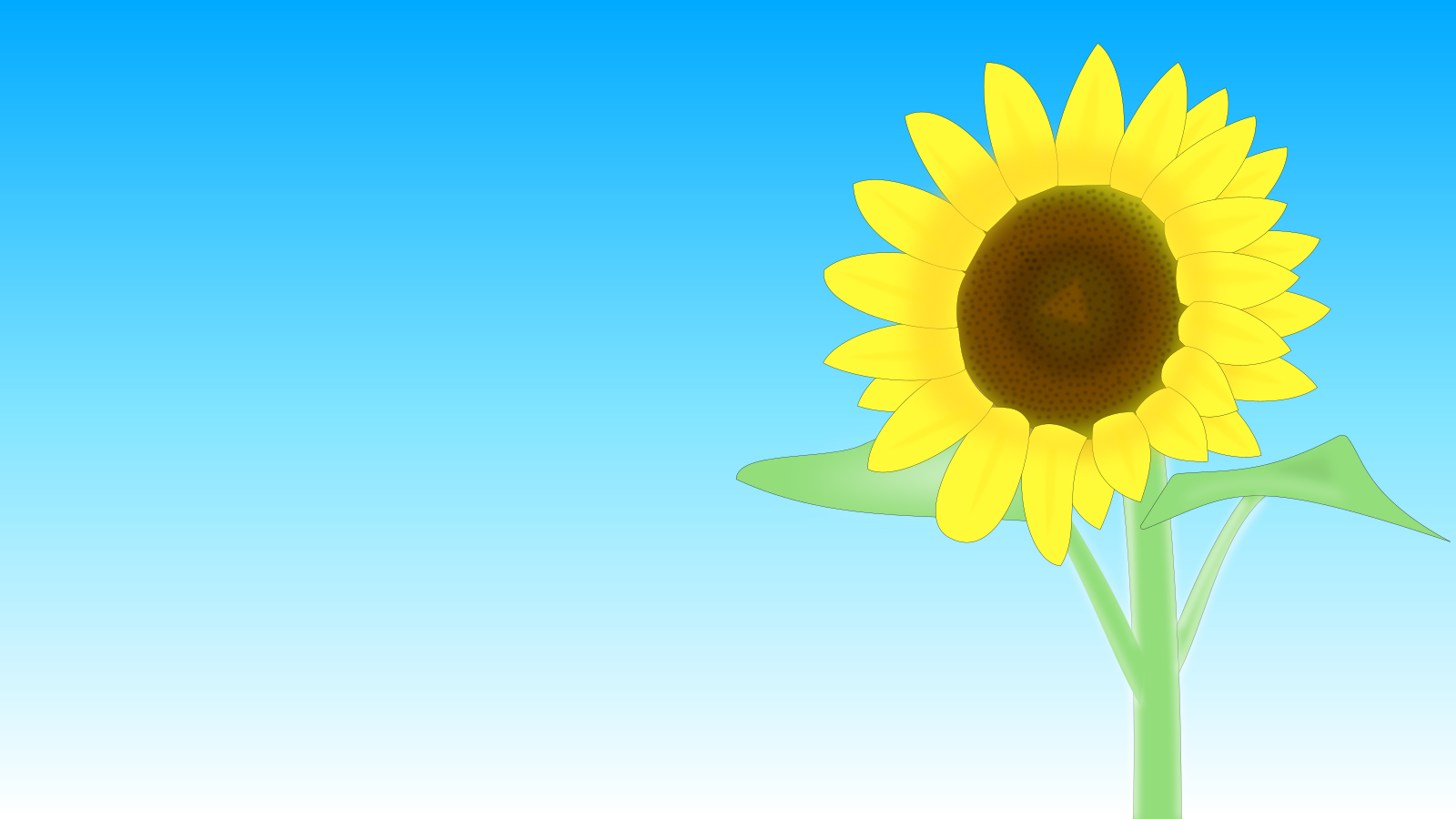簡単操作でUnityをスクリーンショット『Screenshot』
- ダウンロード商品通常版 / Basic¥ 500
- ダウンロード商品寄付版 / Donation¥ 500
簡単な操作でスクリーンショットを撮影するUnityプラグインです。 Unityのゲームビューを撮影します。キーボードのF12キーでも撮影出来ます。 通常版と寄付版の内容は同じです。 This is Unity plugin to take screenshot easily. It use the game view. You can get the screenshot to press F12. Basic and Donation have the same contents.
開発環境 / Development environment
Unity 2019.4.1f1
使い方
1. メニューのAssets/Import Packageからインポートします。 2. メニューのGameObject/View Cameraでカメラを追加して、撮影したい位置に設置します。 3. カメラを選択してメニューのEdit/Screenshot by Selected Cameraを押すか、キーボードのF12キーを押します。 4. 追加したカメラは不要なため削除して構いません。
開発経緯
高機能なキャプチャ用プラグインはあります。しかし、操作が難しかったのでシンプルなものを作りました。
Unity 6への対応は未定
https://fujisunflower.fanbox.cc/posts/10251698
更新履歴
[2022_0803_1252] モバイルビルド環境などでスカイボックスが前面に描画されていた不具合の修正 [2021_0621_1414] 操作方法の変更 透過画像に対応 [2021_0222_1325] シーンビューの視点と同等のカメラを作成する機能を追加 [2019_0501_2106] 公開
How to Use
1. Import the pluguin in "Assets/Import Package". 2. Set your camera in the scene by "GameObject/View Camera". 3. Select the camera, and press "Edit/Screenshot by Selected Camera" in the menus or F12 key. 4. You can remove needless camera.
Development story
I wanted easy operation plugin. But there are too difficult pluguins already.
Unity 6 compatibility is undecided
https://fujisunflower.fanbox.cc/posts/10251698
License
Copyright 2020 Fuji Sunflower Licensed under the Apache License, Version 2.0 (the "License"); you may not use this file except in compliance with the License. You may obtain a copy of the License at http://www.apache.org/licenses/LICENSE-2.0 Unless required by applicable law or agreed to in writing, software distributed under the License is distributed on an "AS IS" BASIS, WITHOUT WARRANTIES OR CONDITIONS OF ANY KIND, either express or implied. See the License for the specific language governing permissions and limitations under the License.
Updates
[2022_0803_1252] Fix draw wrong skybox in mobile build environment. [2021_0621_1414] Change how to use. Update to transparent background. [2021_0222_1325] Add to create the camera as same as the scene view. [2019_0501_2106] Release